How to whitelist any email ID, domain or IP on admin panel ?
1. Access the ECM admin panel https://ecmcloud.netcore.co.in/ in web browser.

2. Login with your domain credentials admin@xyz.com and the required password.
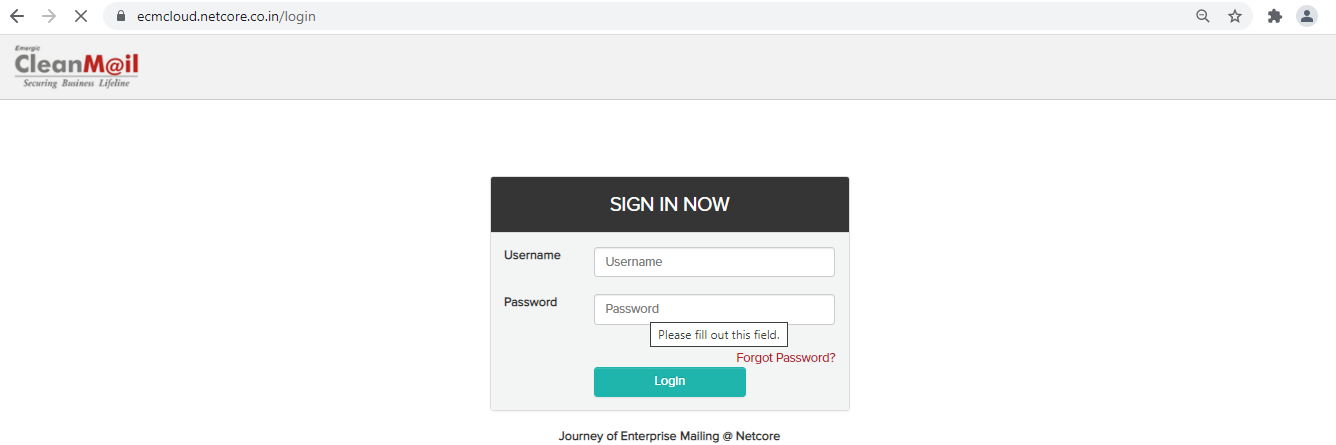
3. Go to Control Panel >> Whitelist from the dashboard.
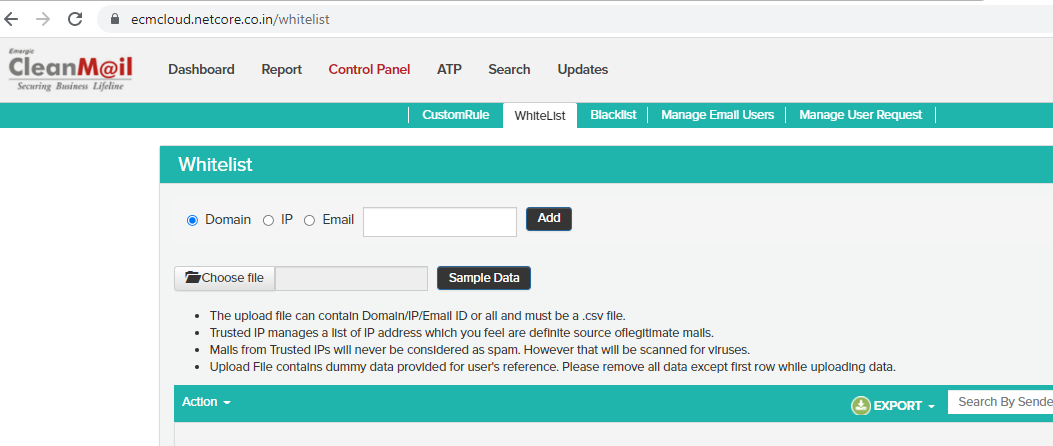
4. Add the list of email ids, domains and IP address that are considered as spam-free or trustworthy which you feel are a definite source of legitimate mails.
5. Mails from these email IDs, domains or IPs will never be considered as spam. However they will be scanned for viruses.
Was this article helpful?
That’s Great!
Thank you for your feedback
Sorry! We couldn't be helpful
Thank you for your feedback
Feedback sent
We appreciate your effort and will try to fix the article