Previously, when you specified a custom* file type to search for in Gmail attachments, we only scanned the message’s MIME header for the attachment’s filename extension. This meant that if a sender renamed their attachment’s extension, it might not be flagged. Now, if you check the “Also match files based on file format (supported types)” box, we’ll also scan the contents of the attachment to determine its file type (provide it’s one of several supported types).
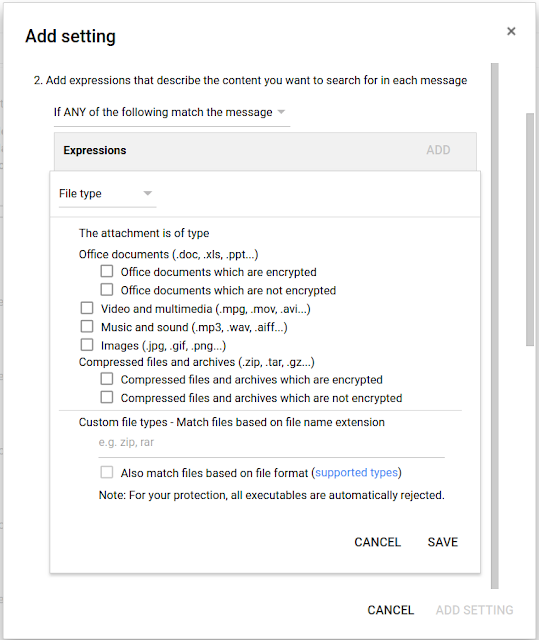
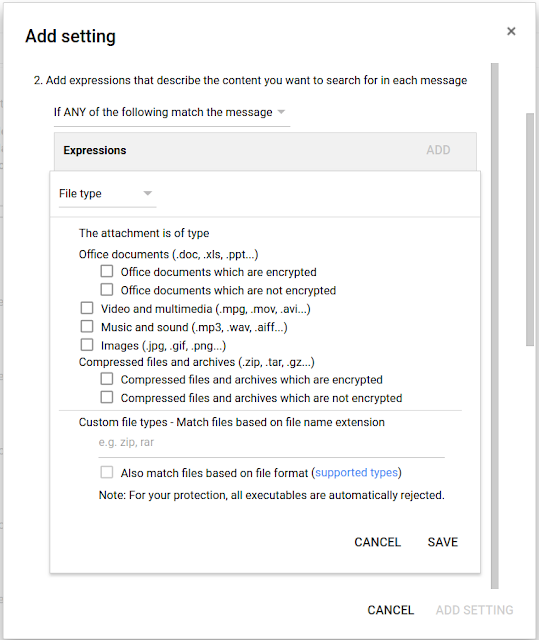
Was this article helpful?
That’s Great!
Thank you for your feedback
Sorry! We couldn't be helpful
Thank you for your feedback
Feedback sent
We appreciate your effort and will try to fix the article