How can Cloudmail Admin release Quarantine emails ?
Follow the below steps to release Quarantine emails on Cloudmail panel
Sent/received emails that defy the set restrictions (Email, Size & Privilege) on that particular email ID land up in Quarantine area. The domain admin has the authority to release any such mail from Quarantine area.
1. Login to Cloudmail admin panel >> http://cloudmail2.netcore.co.in/wsgi/login/
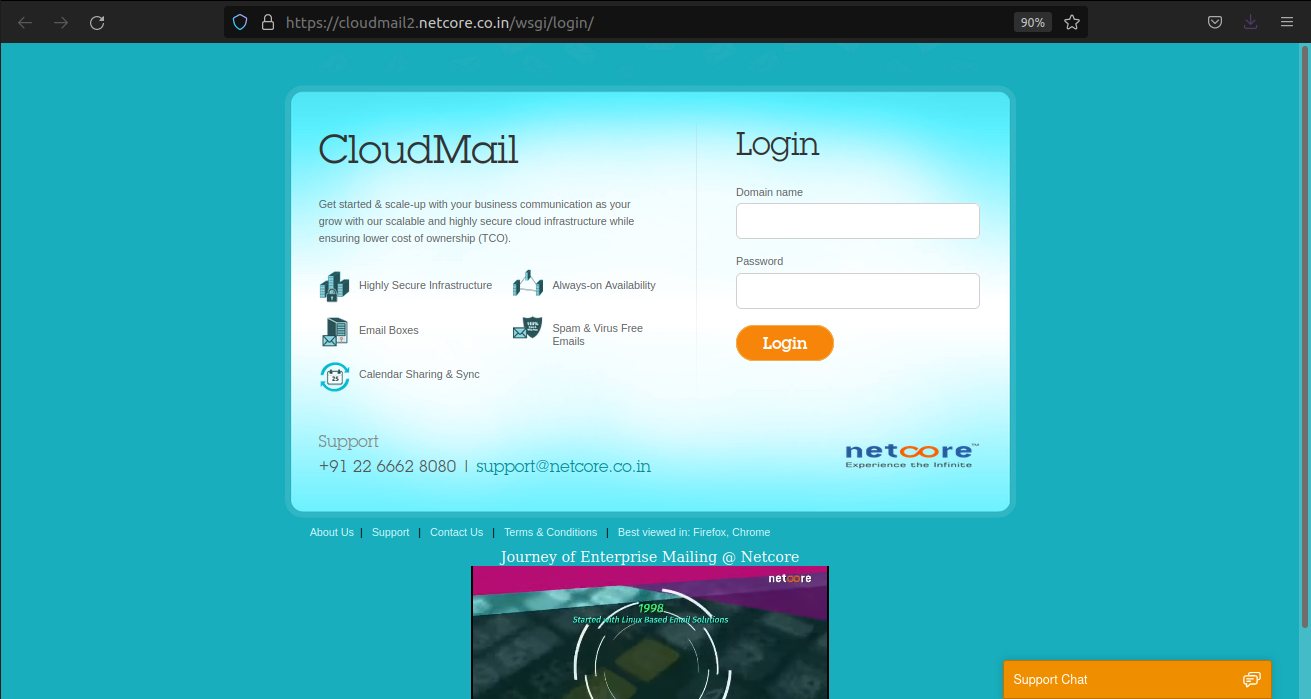
2. Use Login credentials - "Domain Name" and "Password" to access admin panel.

3. Click on "Quarantine Mails" under the ANALYSE section in the left hand side
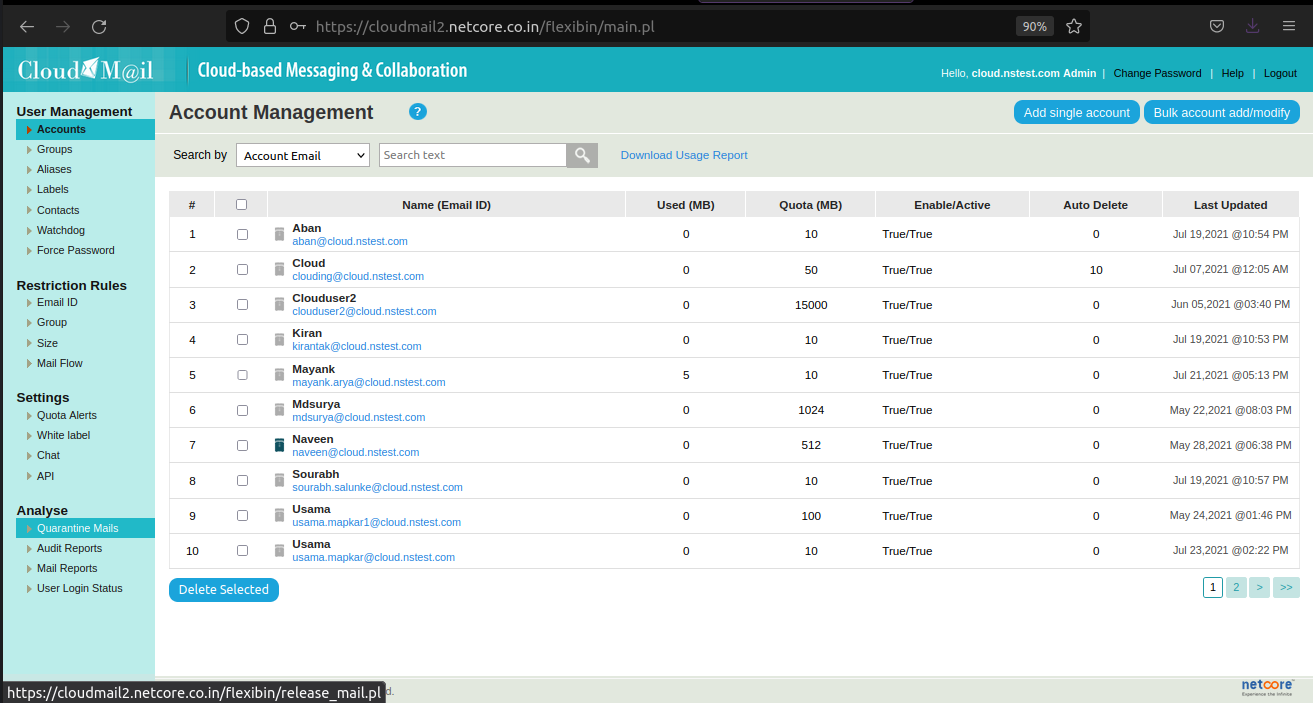
4. Search for the required emails using Date / Time / Subject / To / From on the screen
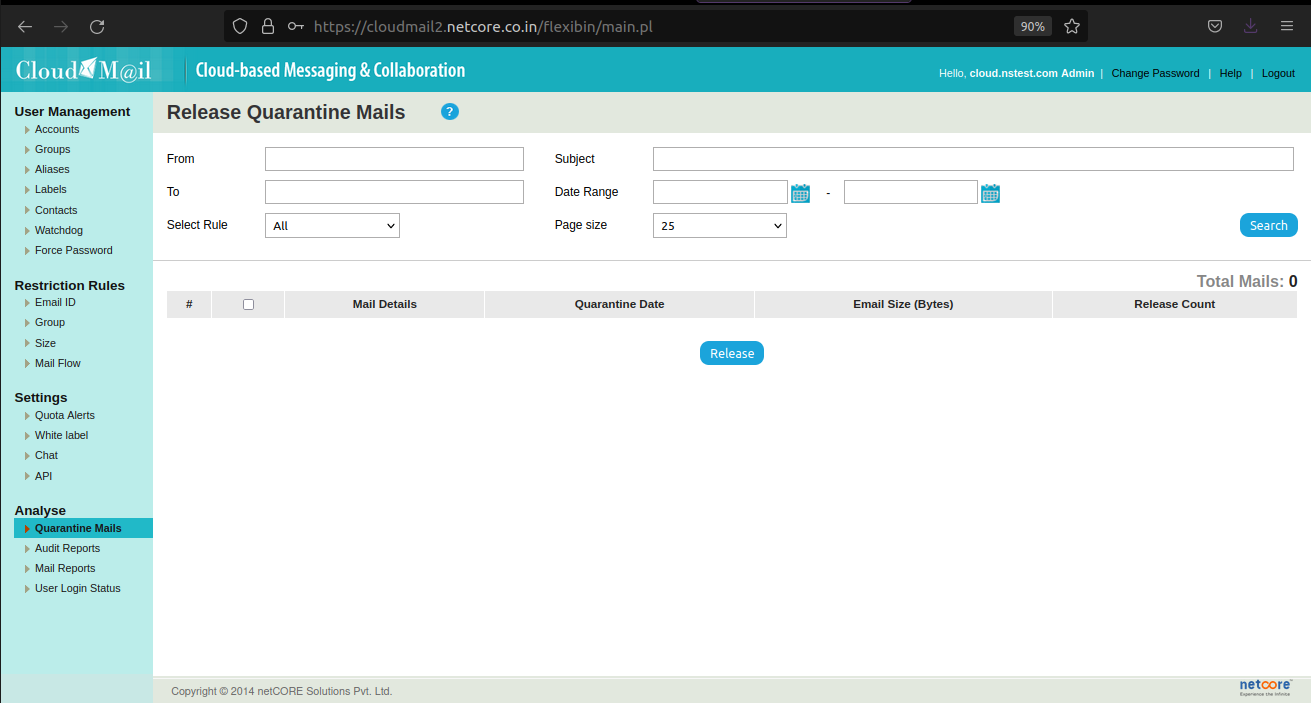
5. Click the checkbox to select the emails and then hit RELEASE to send it back on destination address.

Was this article helpful?
That’s Great!
Thank you for your feedback
Sorry! We couldn't be helpful
Thank you for your feedback
Feedback sent
We appreciate your effort and will try to fix the article