Set file collaboration and sync conflict settings for the new OneDrive sync client
You can tell OneDrive how to handle sync conflicts if they ever occur:
- Right-click the blue OneDrive - <your company> cloud icon
 in your taskbar notification area, and then select Settings.
in your taskbar notification area, and then select Settings.
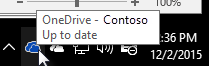
(You might need to click the Show hidden icons arrow next to the notification area to see the OneDrive icon.)
- Select the Office tab.
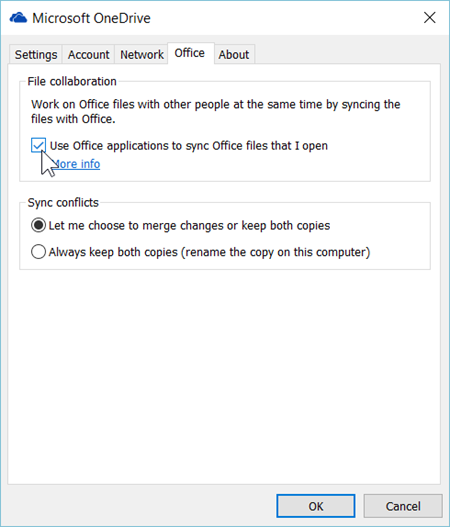
- To stop using Office 2016 to sync Office files, clear the Use Office 2016 to sync files that I have open check box.
Was this article helpful?
That’s Great!
Thank you for your feedback
Sorry! We couldn't be helpful
Thank you for your feedback
Feedback sent
We appreciate your effort and will try to fix the article