After login into the EMA server. Please click on Mail : Search

Later select the from & To date to search the mails of user and click on Apply.
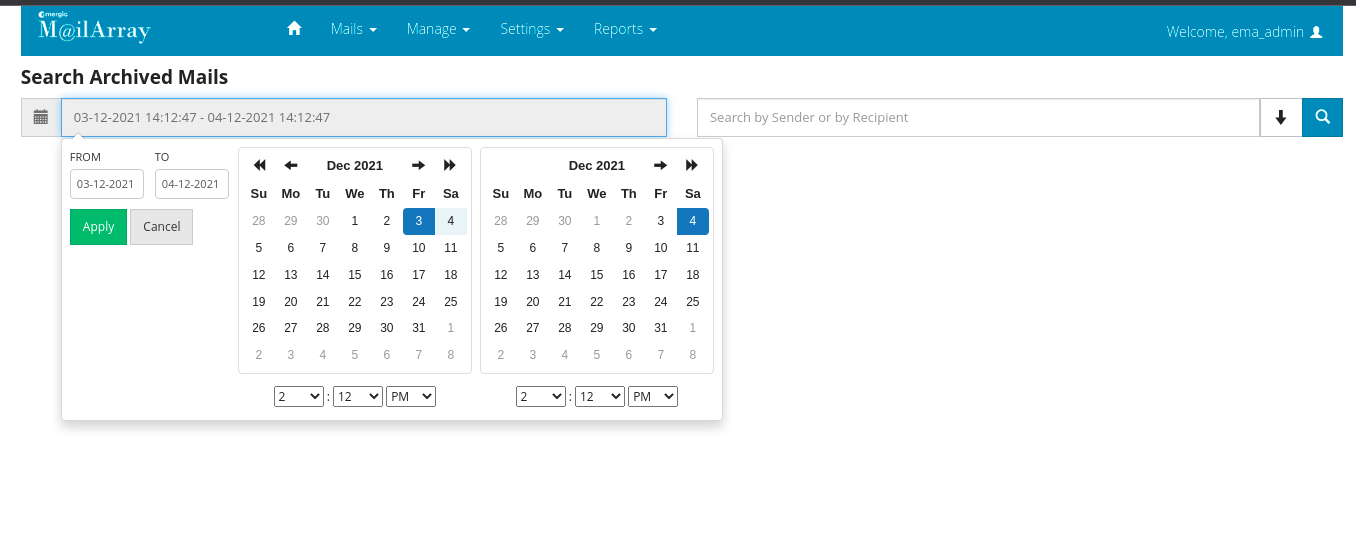
After enter the Date click on Down arror mark with Red box. So that you will get option to search the user mail with From / Tp/ Subject Wise.

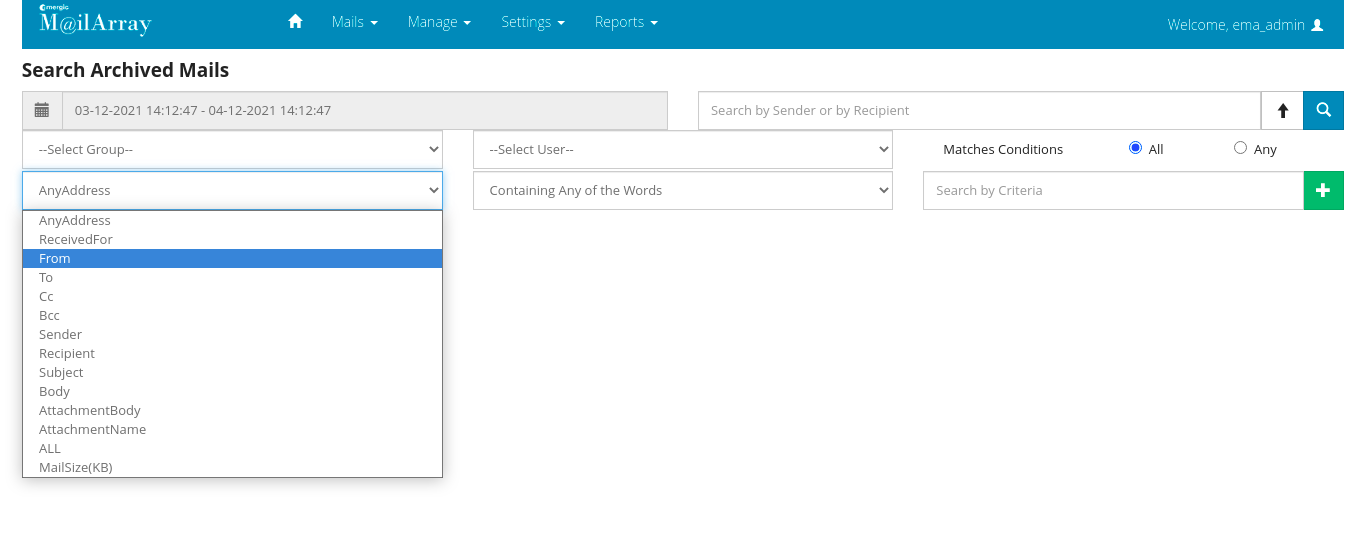
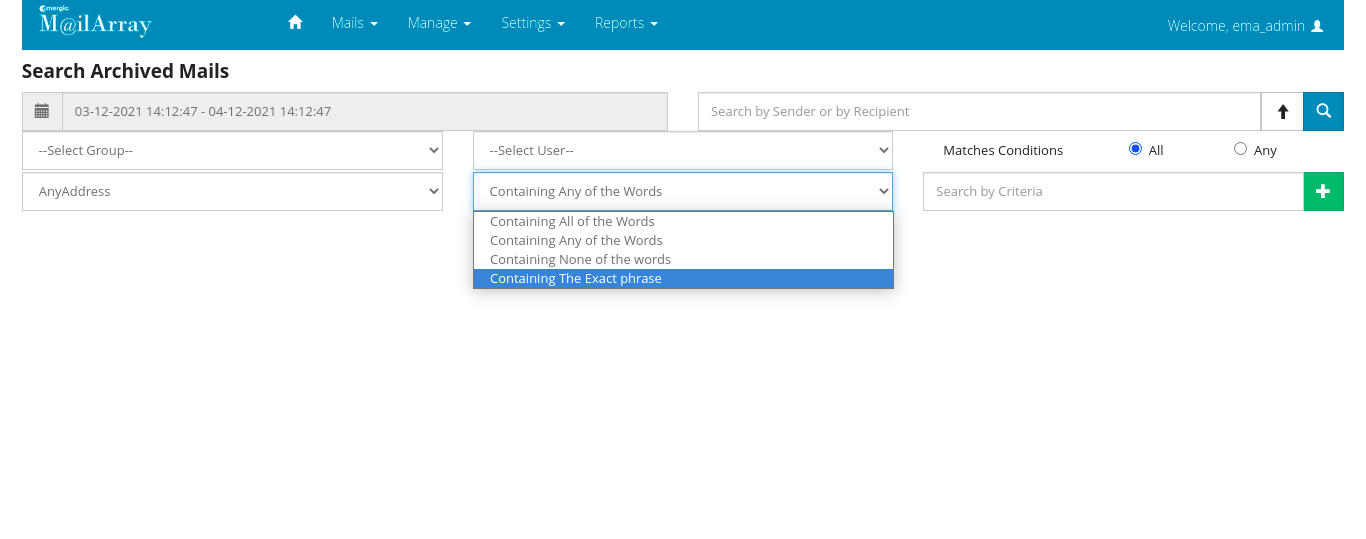
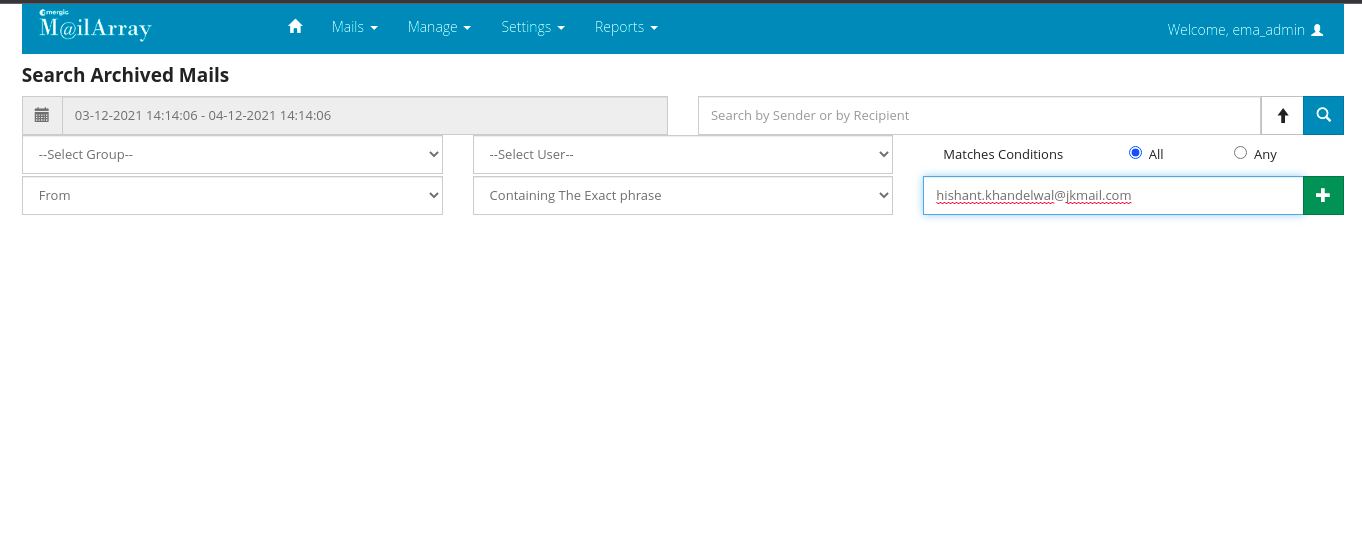
After enter the user ID click on + sign to add the query. After that your query look as below.
Then click on search icon and after that you will get the selected user mails as below. If you want to download only selected mails then click on Selected. If you want all the mails then click on All to download all the mails.
Later you will get the optio to export mails in PST/ MSG/ EML.
You can export the mails as per your requirement. 
Was this article helpful?
That’s Great!
Thank you for your feedback
Sorry! We couldn't be helpful
Thank you for your feedback
Feedback sent
We appreciate your effort and will try to fix the article