Sign into the Google Admin console.
From the dashboard, go to Apps > Google Apps > Gmail > Advanced settings.
In the Organizations section, select the organizational unit for which you want to configure settings.
Under POP and IMAP Access, select or tick the checkbox for Disable POP and IMAP access for all users in the domain:
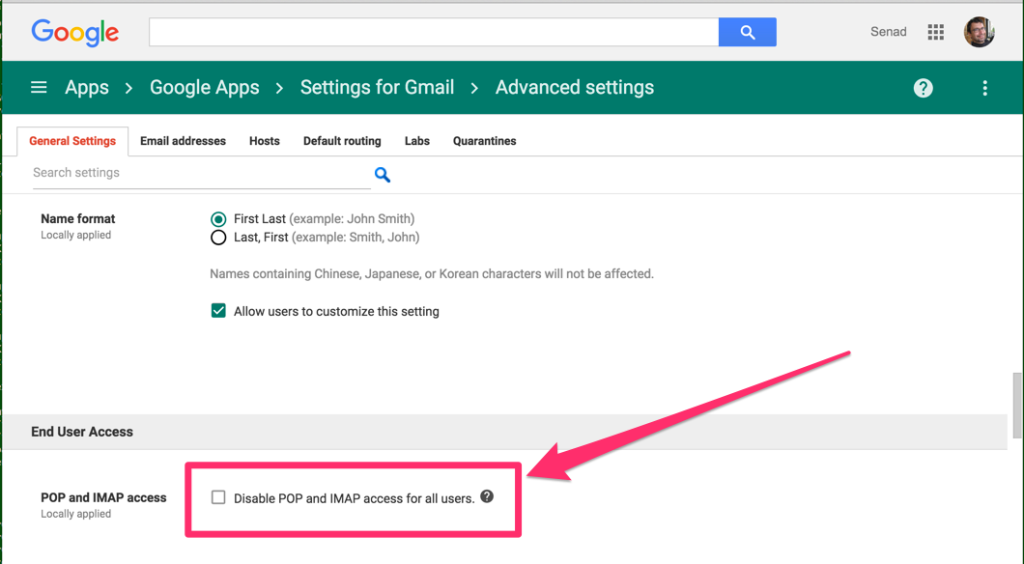
If you select the checkbox, POP and IMAP are fully disabled for all users in your domain.
Users cannot access POP and IMAP settings in the Gmail interface.
Users cannot access their mail via POP or IMAP even if they originally had it on.
Users cannot access or search mail via Google Desktop (which uses POP).
If you clear the checkbox, POP is enabled for your users, but IMAP remains disabled.
POP access is automatically turned on for your users.
Users need to enable IMAP in the Gmail settings under Forwarding and POP/IMAP.
Was this article helpful?
That’s Great!
Thank you for your feedback
Sorry! We couldn't be helpful
Thank you for your feedback
Feedback sent
We appreciate your effort and will try to fix the article